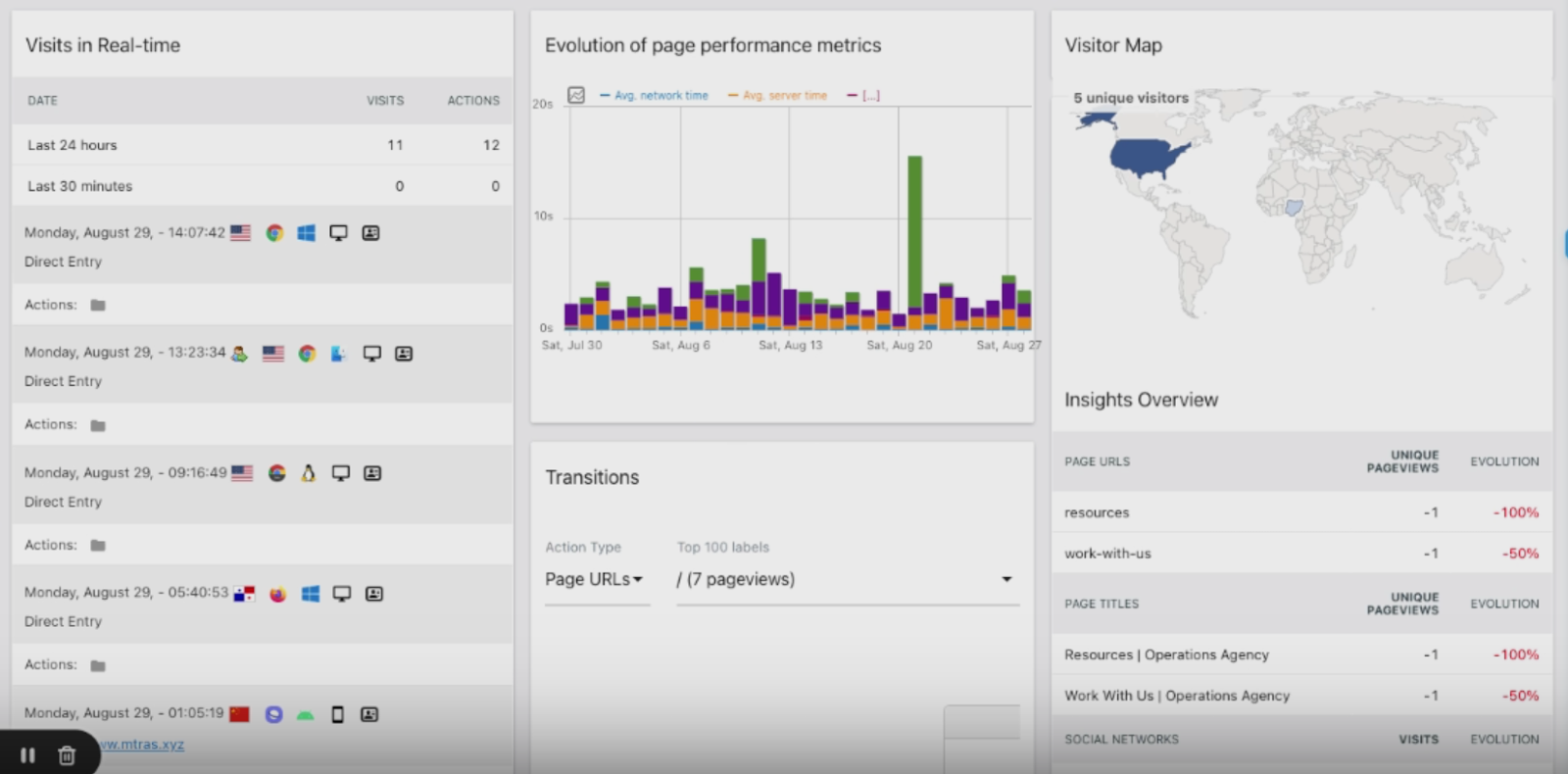Goal: There is a wide variety of information that you can pull about the visits that occur on your site. Here we will set up one or more of the Visits Over Time widgets available to you on your dashboard. You can choose between data on frequency, the days since their last visit, the number of pages they visit, and more!
More...
Login to Agency Sonar.
1. Start by adding a Visits widget to your dashboard. Click on 'Dashboard' and in the drop down menu, select ‘Behaviour-Engagement’.
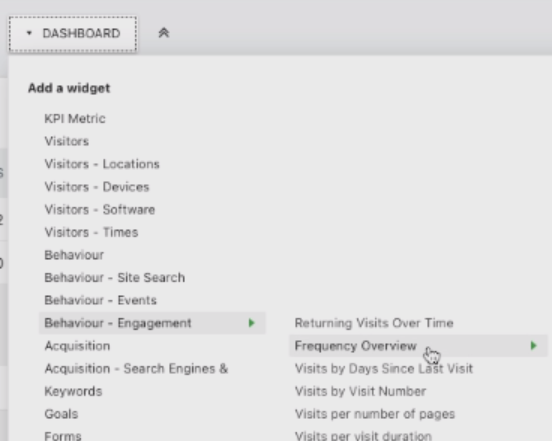
2. There are several options that each show a preview of how the widget will look on your dashboard:
- Returning visits over time looks at how many times a visitor returns to the page during a certain period (dates can be adjusted).
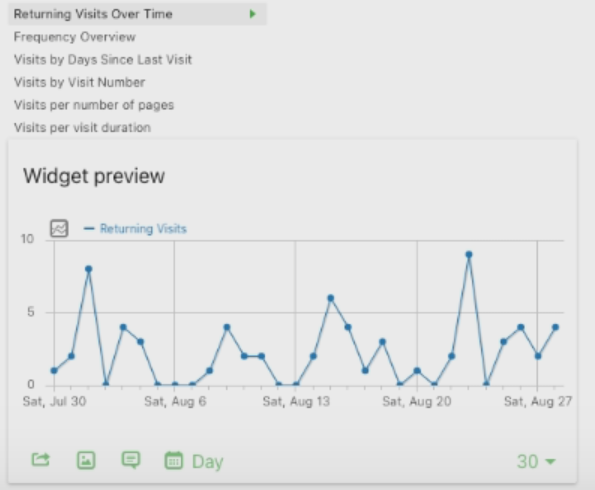
- Frequency overview shows you what visitors are doing on your page when they visit and how many new visits there are.
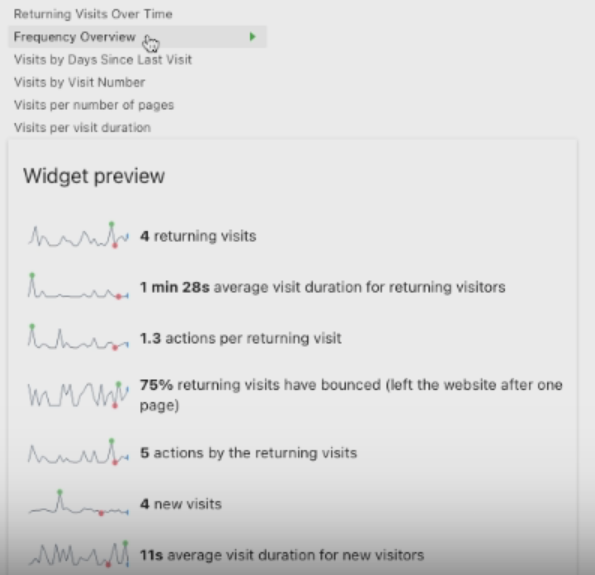
- Visits by day since last visit shows you how many days since a visitor’s last visit, so how often they’re returning to your site.
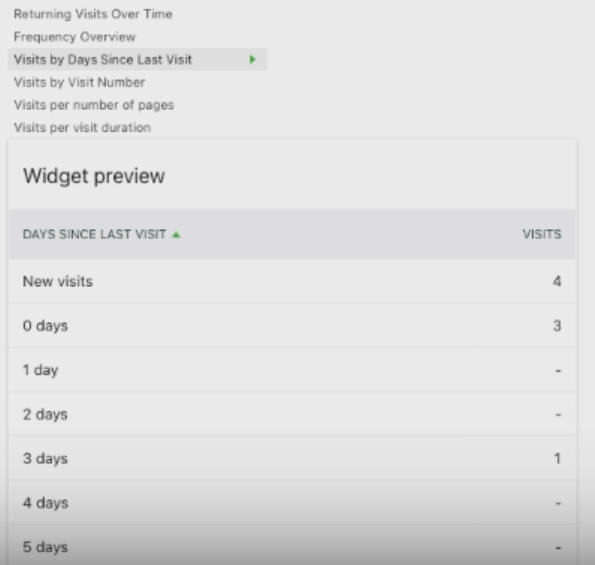
- Visits by visit number finds how often the average person visits your site.
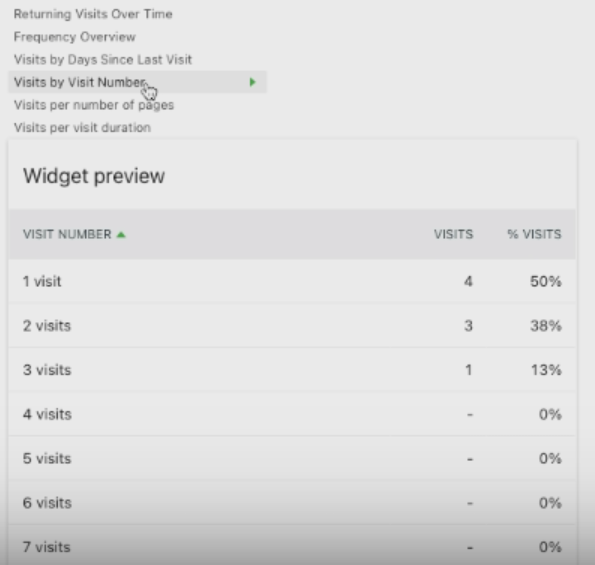
- Visits per number of pages shows you how many pages most people are looking at (one page, two pages, etc.).
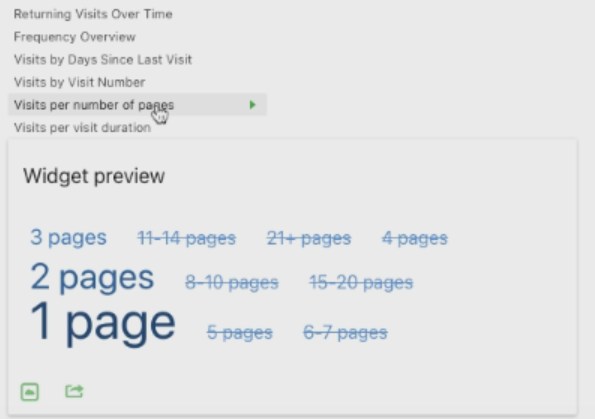
- Visits per visit duration shows you how long people are spending on your page and at what frequency.
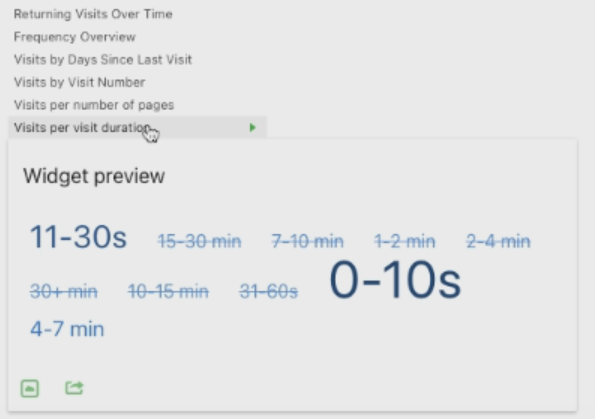
3. Depending on what you are specifically looking for, you can add the above bits to your dashboard.
How do I know when I'm finished?
1. One or more of the visits widgets are added to your dashboard depending on what sort of information is most relevant to you.