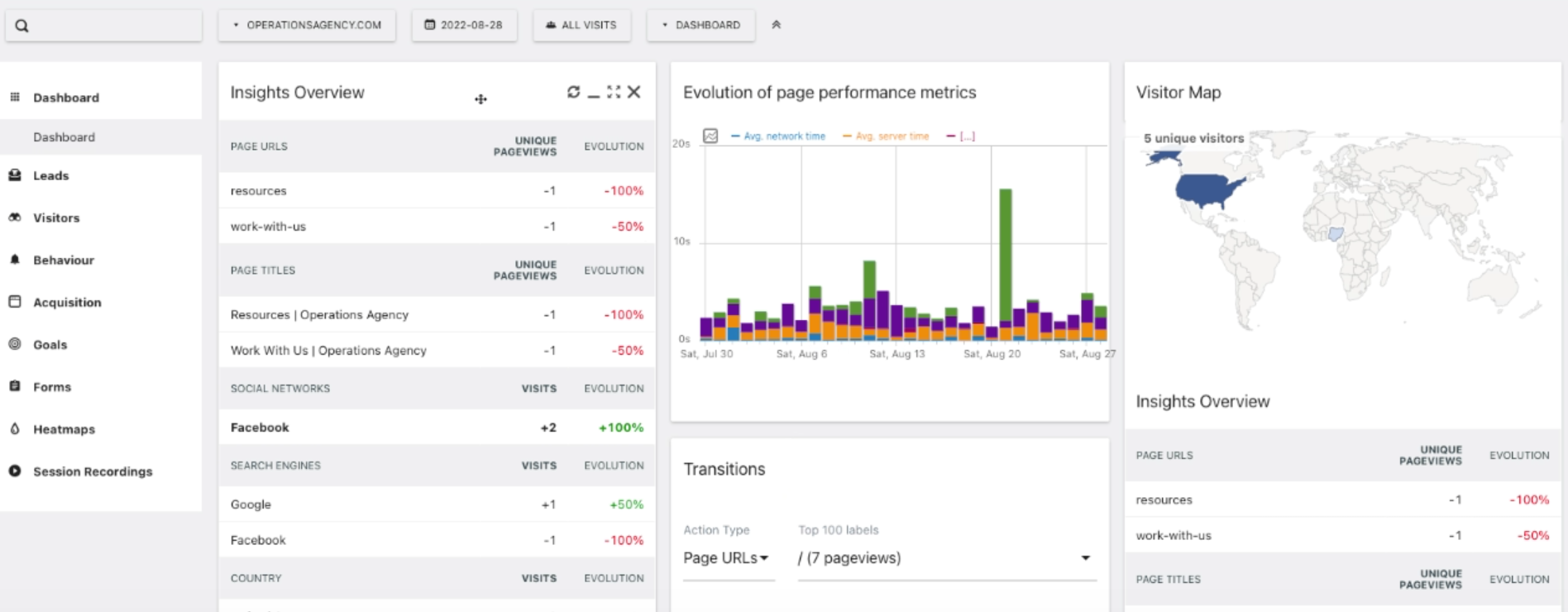Goal: This procedure shows how to add the Insights Overview widget on your dashboard. This widget gives you insight into the number and evolution of unique page views and visits to your site from various platforms/sources.
More...
Login to Agency Sonar.
1. Go to ‘Dashboard’ > ‘Insights’ > ’Insights Overview’.
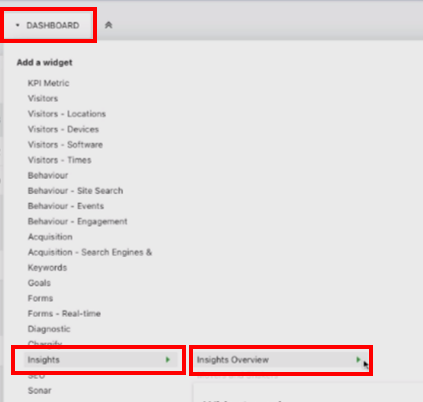
2. The widget will now appear on the dashboard. Drag and drop it to rearrange the dashboard as needed.
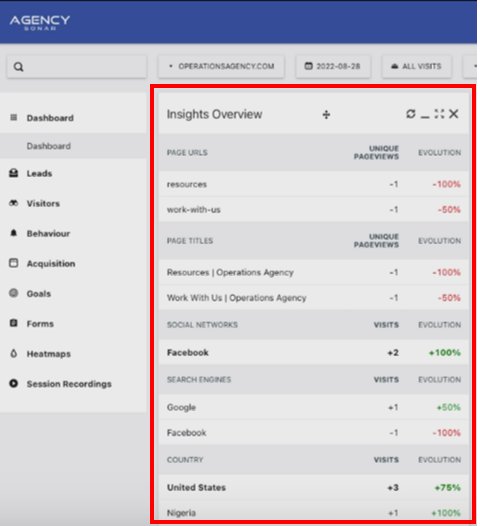
How do I know when I'm finished?
1. The Insights Overview widget is successfully added to your dashboard and arranged for easy use.