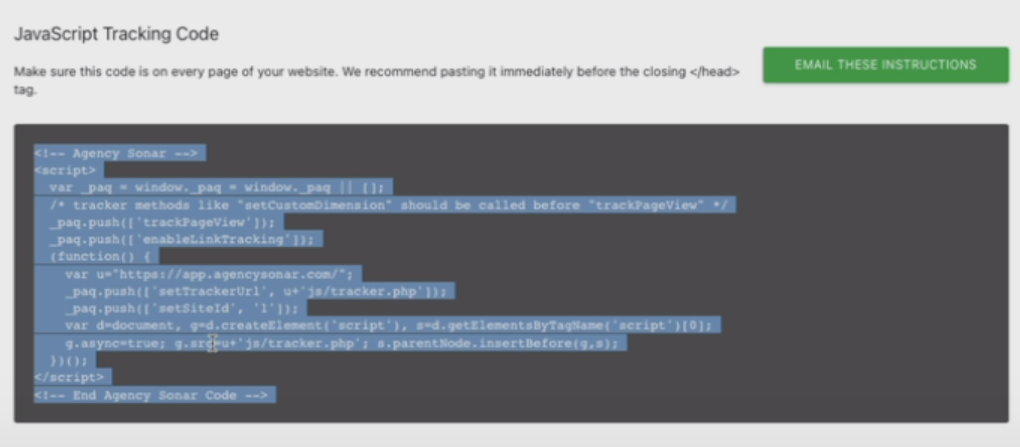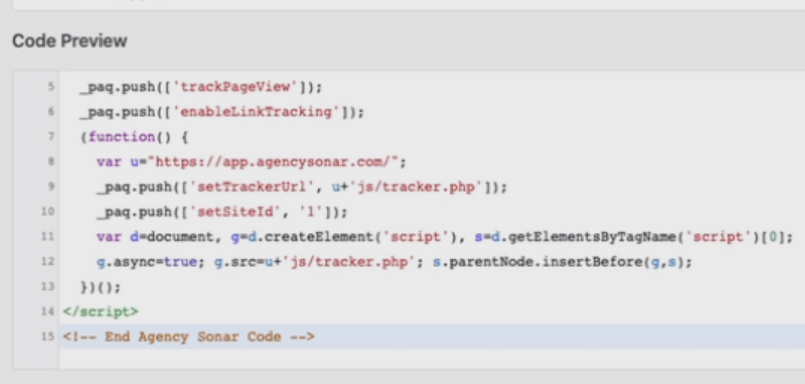Goal: In order for AgencySonar applications to be available through your site, a snippet of JAVA code will need to be installed. The goal here is to ensure that this is done correctly so that all applications can run smoothly.
More...
Login to AgencySonar.
1. Go to Settings in the top right corner.
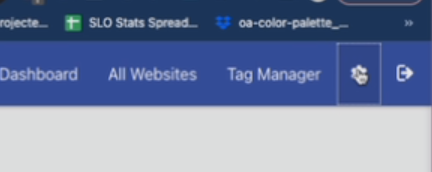
2. Head down to Websites and select ‘Tracking Codes’.
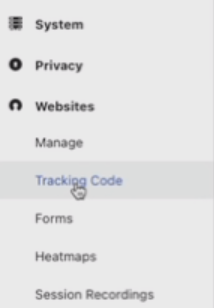
3. Scroll down and copy this code.
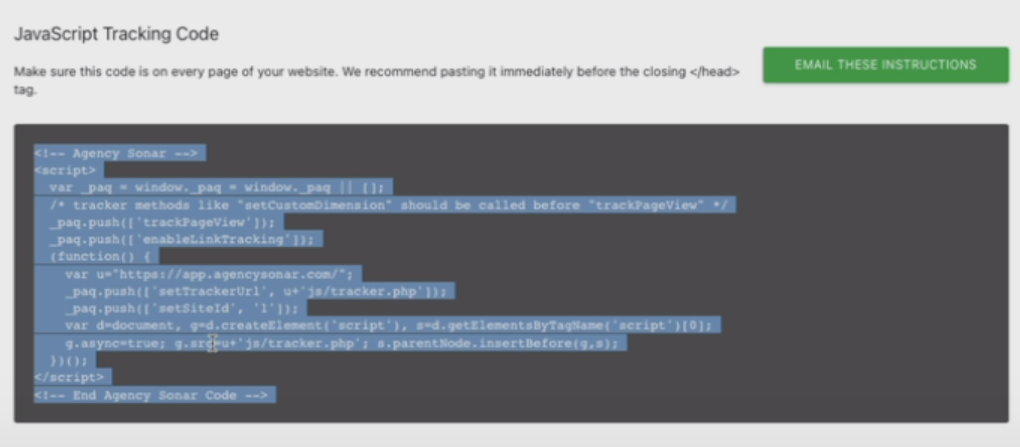
4. You will then need to log in to your site on WordPress. Here you will select the ‘Add New Plugin’ option.
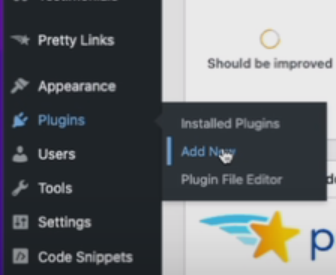
5. If you don’t already have the plugins feature, search headers and footers and install this WPCode application.
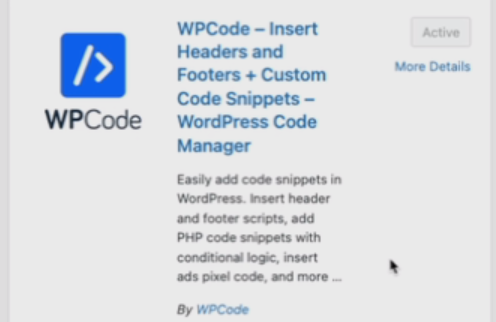
6. Once it is installed, it will show up on the left side of the dashboard. Select the ‘PixelYourSite’ option.
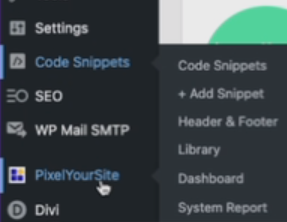
7. Then click ‘Add New’.
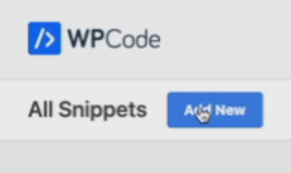
8. You can then install a new custom code by clicking ‘Use snippet’.
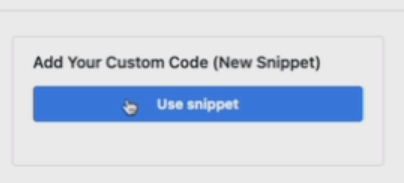
9. Paste in the code you copied. Once everything is set, hit ‘Save Snippet’ in the top right corner.
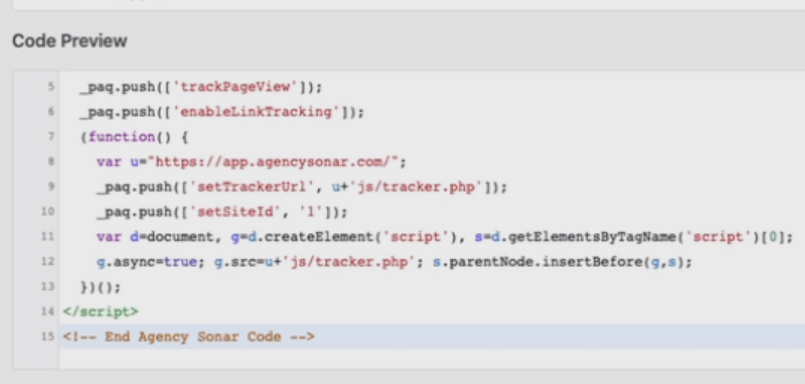
How do I know when I'm finished?
1. JavaScript tracking code snippet is obtained from the AgencySonar platform and saved in your WordPress site.