Goal: Heatmaps are useful tools to see where activity is happening on your site. The goal here is to create a new heatmap for a page on your site that will allow you to monitor where and how often visitors are clicking. This data can give you insight into where on your website the most interest and activity is occurring, and where it could be improved.
More...
Login to AgencySonar.
1. On the left side of the screen click on ‘Heatmaps’.
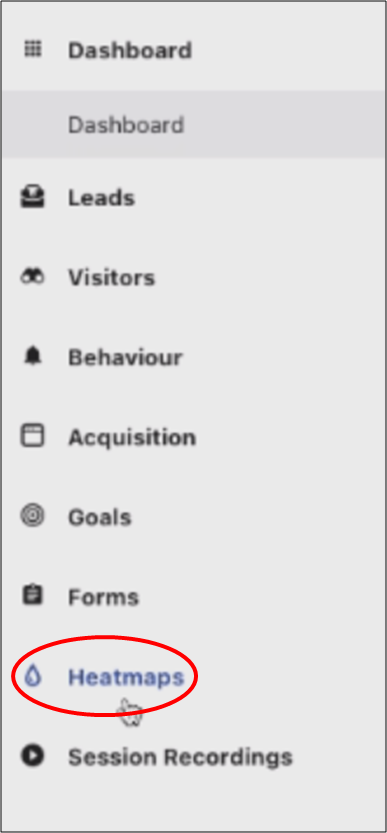
2. Then click on ‘Homepage’.

3. Next, you can see where the visitors clicked on your page.

4. Click on ‘Manage Heatmaps’.
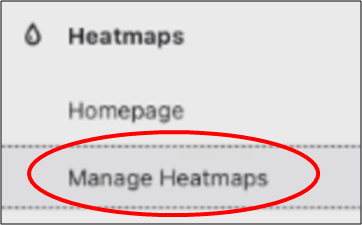
5. Click on ‘Create New Heatmap’.
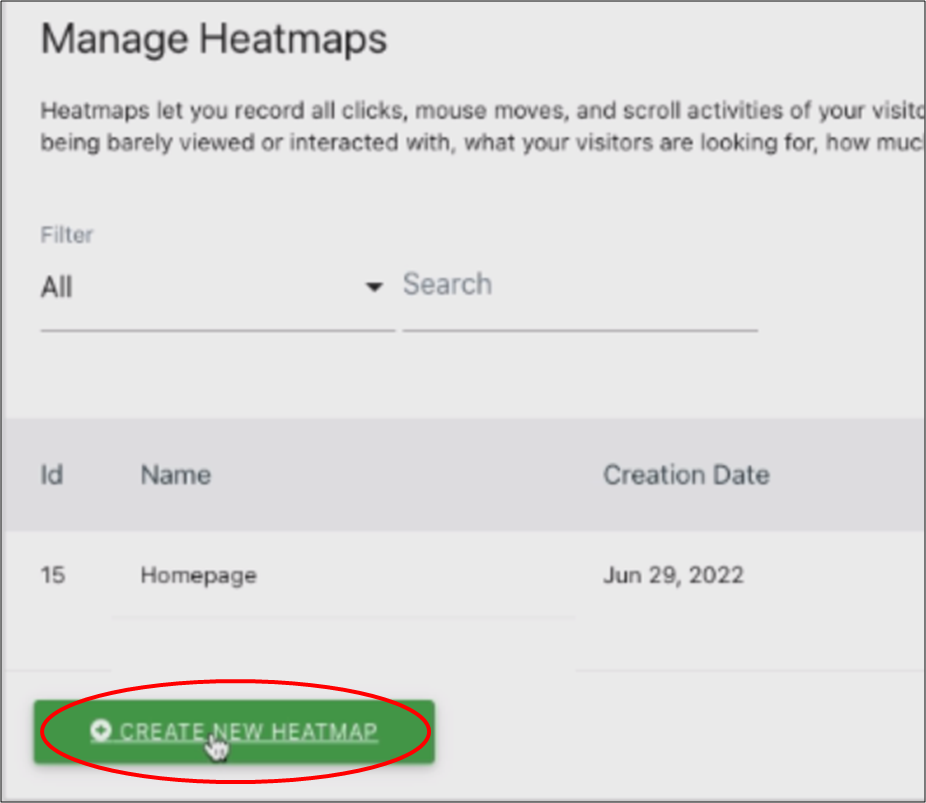
6. Fill out the following information:
- Name
- Number of page views: You can increase this if you have more traffic.

- Target page:
- Rule: “URL”
- “Equals exactly”
- Your target web page
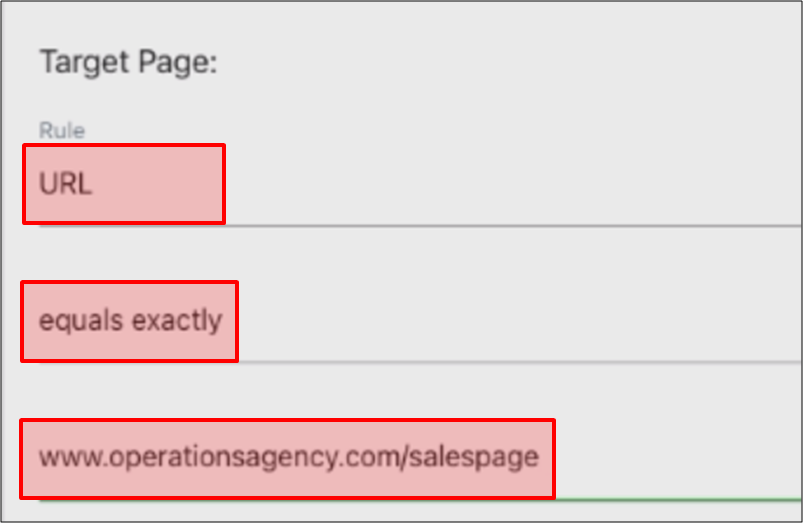
- To validate that the URL that you placed is working, copy the URL and paste it into the URL validator on the right.

- Sample Rate: 20%
- Excluded Elements: Enter the IP address of anyone that you don’t want to get data from like yourself, friends, or other people working on the site.
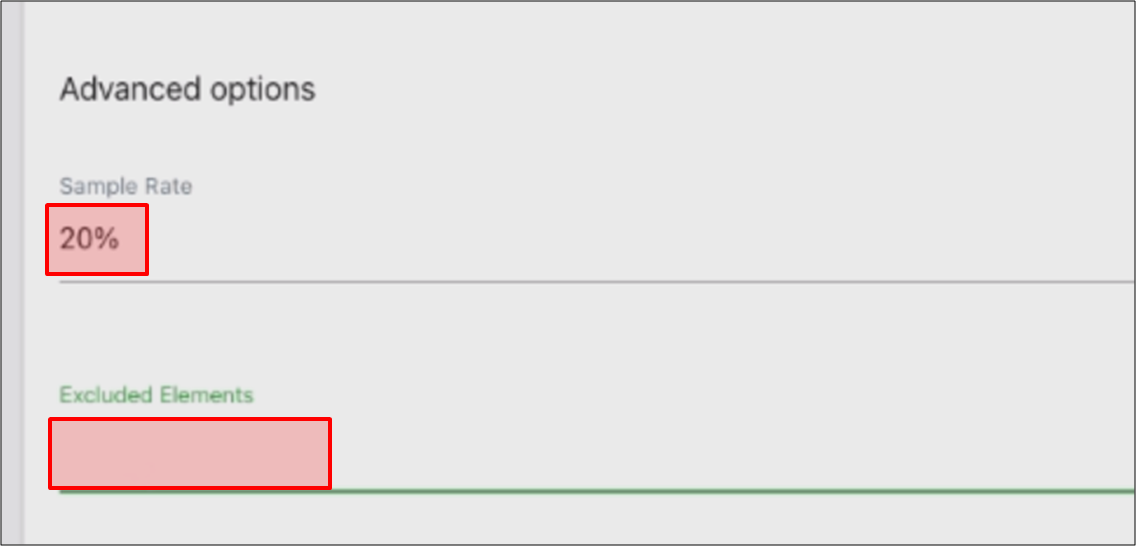
7. Then click on ‘Create New Heatmap’.
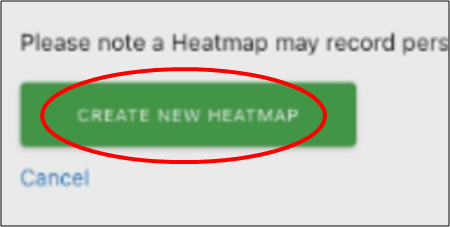
How do I know when I'm finished?
1. All information including the target page is added to the new heat map. The URL validator is used to verify if your URL is correct before creating the map.

2. The newly created map allows you to see the activity on your page and where visitor’s clicked.


Bonus Material:
