Goal: The goal here is to grant full access to your Google Search Console to a new user from your team. This can be useful because it allows them to add a other users and make changes or updates to your account on your or the company's behalf.
More...
Login to your Google Search Console.
1. On the left side of the screen scroll down and click on ‘Settings’.

2. Click on ‘Users and permissions’.

3. On the top right of the screen click on ‘Add User’.
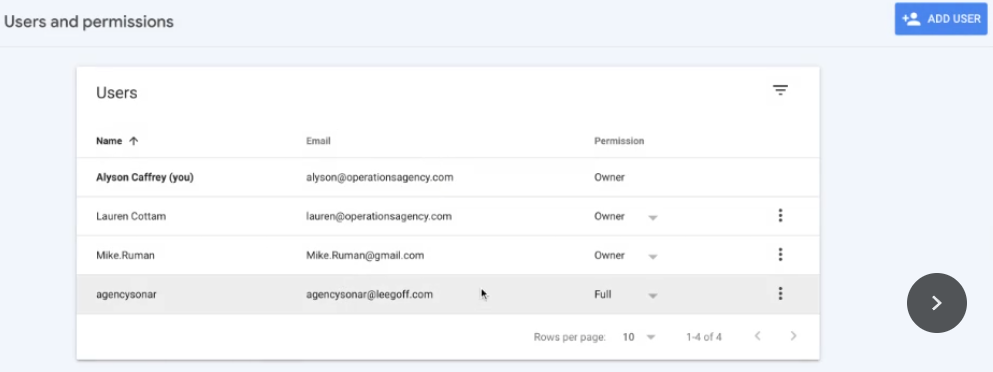
4. Enter their email address and set permissions to Full. Then click on ‘Add’.

How do I know when I'm finished?
1. A new user’s account has been added with full permissions to your Google Search console account.

