Goal: Organizing companies or contacts that potentially need your services can make your follow up procedures much less time consuming. The goal here is to isolate companies and/or contacts that have potential from those that don't.
More...
Login to AgencySonar.
1. Click on the dropdown and select the company.
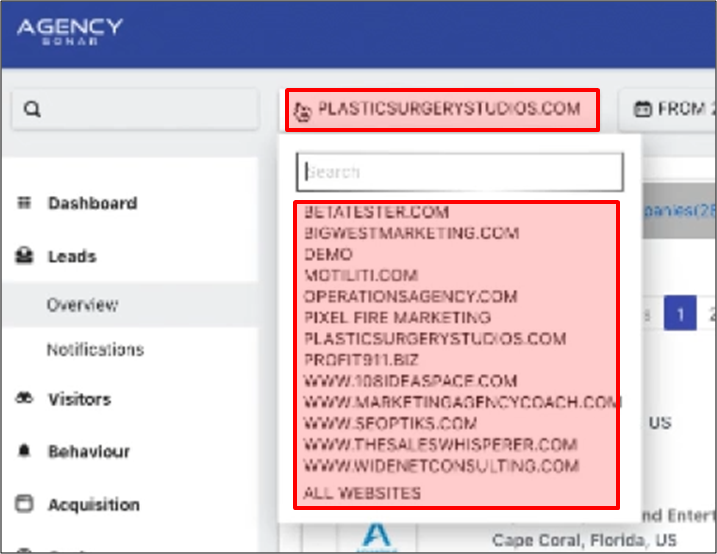
2. You can also specify your search by setting the date range you wish to check.

3. From here you can see three tabs:
- Companies: These are companies that need to be checked.
- Companies Followed: These are companies that are already or being processed.
- Hidden: These are companies that were checked and did not fit the criteria.

4. Once you check a company from the Companies Tab and you see that it does not meet the criteria you can place it under the Hidden tab.
- Click on the company.
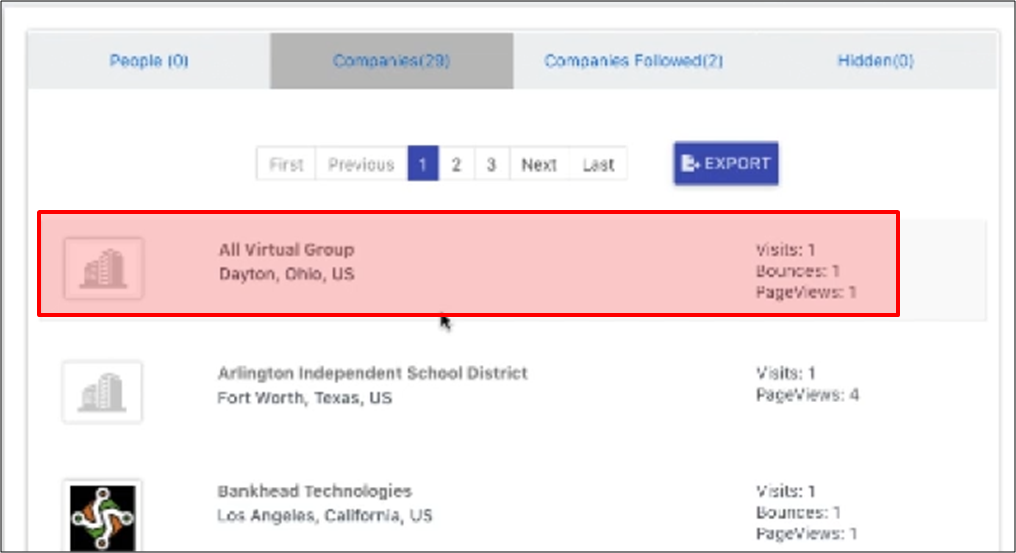
- Then on the right side click on ‘Hide’.
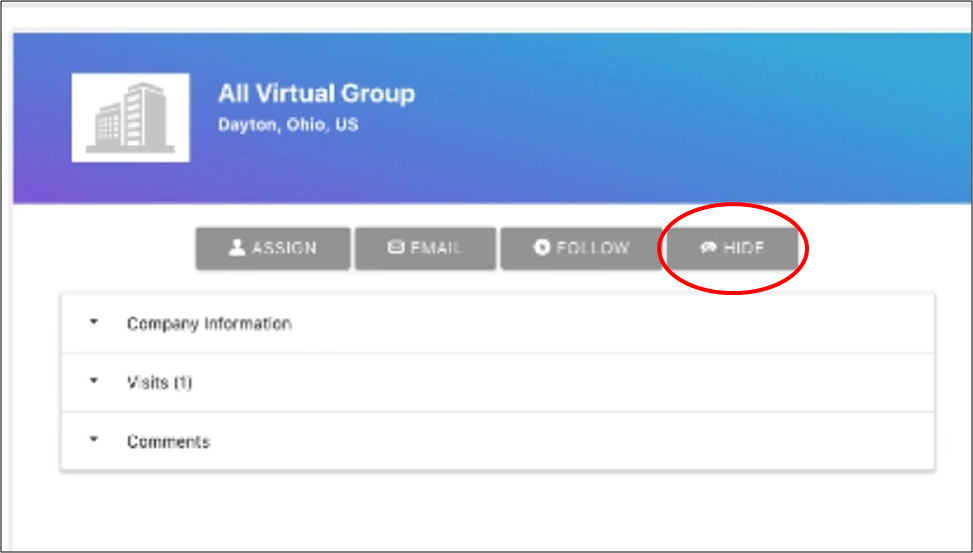
7. If you see that the company fits the criteria you can move the company into the Companies Followed Tab.
- Click on the Company.
- Then click on ‘Follow’.
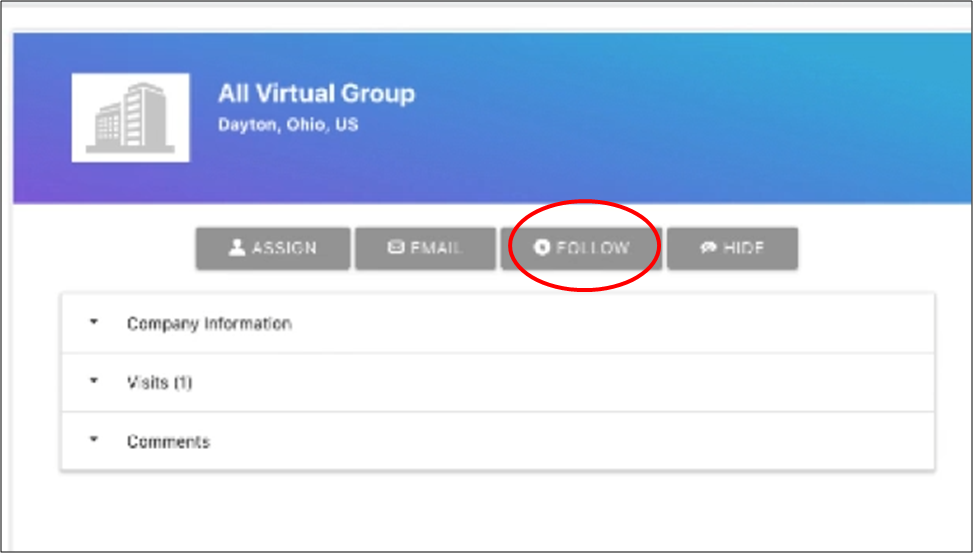
8. To then isolate the contact, click on ‘Company Followed’ and click on the Company.

9. Click on the dropdown and check their company information.
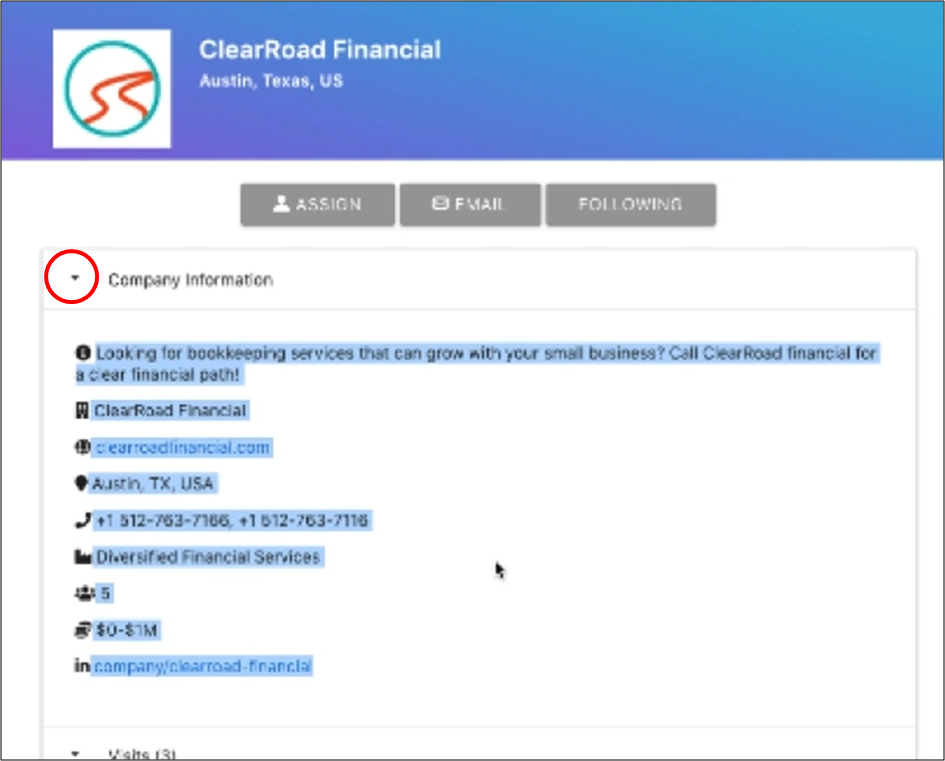
10. Then click on the Visit dropdown then click on the ‘+’ option to get a more detailed information on what they are interested in based on the pages thay have visited.
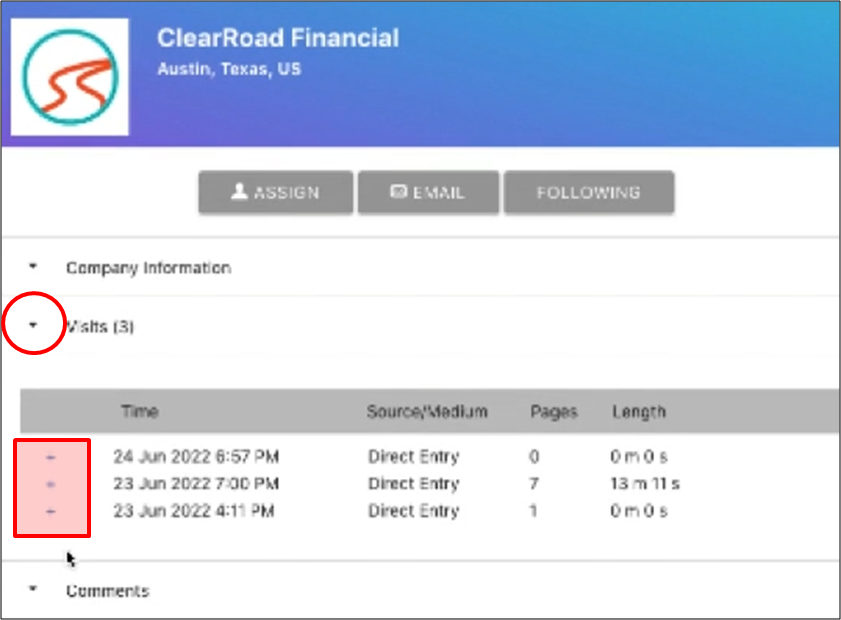
11. Then go to their Company website (can be found in the company inormation) and wait for it to fully load. Then click on the Seamless chrome extension. A window will appear on the right side of the screen.
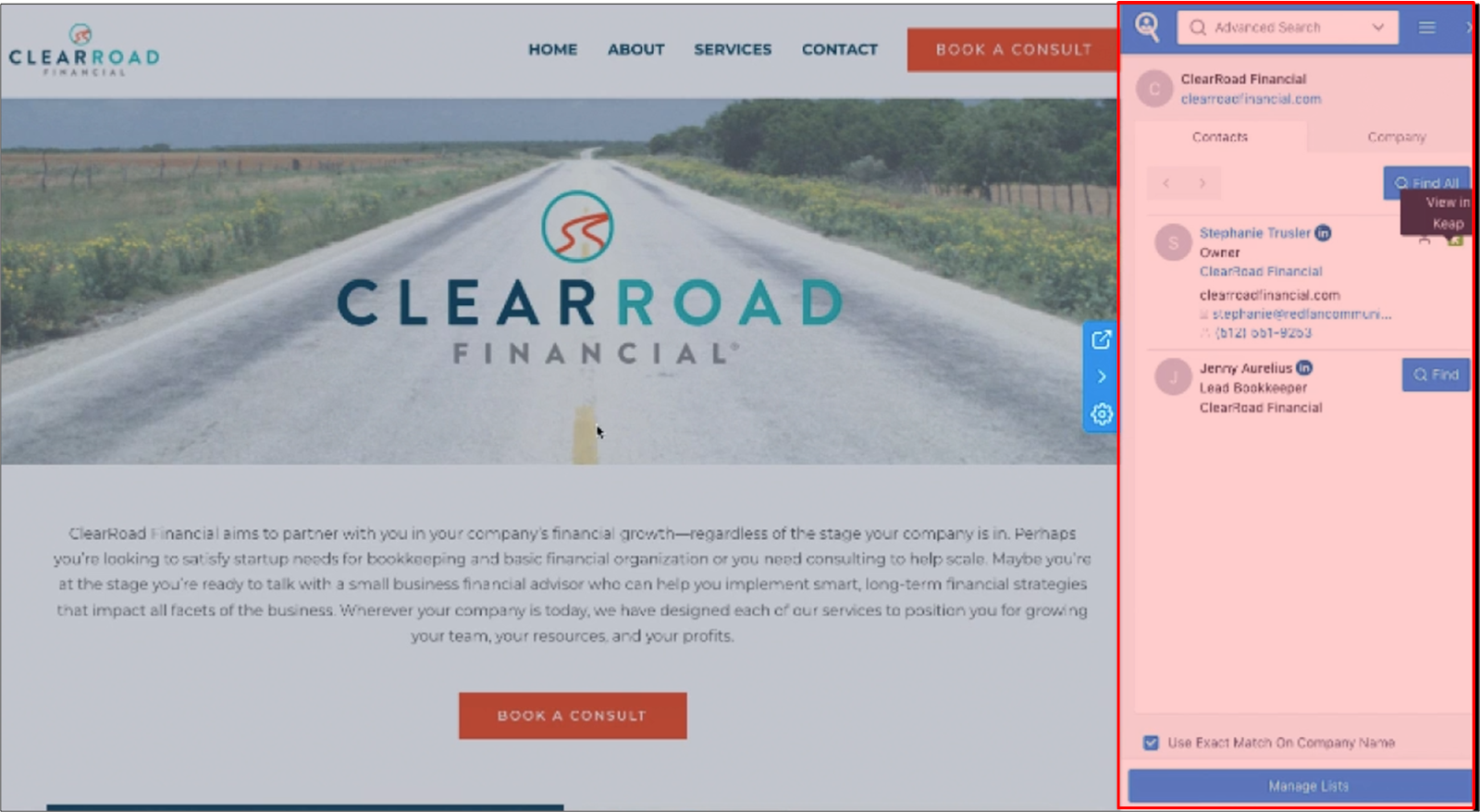
12. Here you can see the contacts that are available on the website. You will need to isolate the right people to follow up with. Typically, you’ll want to pick two or three persons. Here are some examples:
- Owner
- Founder
- President
- CEO
- Digital Marketing Managers
- Marketing Managers
- Sales Managers
- Director of Business Development
13. If you don’t see any results or the results are very few you can uncheck the Use Exact Match On Company Name option.

14. Once you do, click on ‘Find’.

15. Then click on the ‘Keap’ icon to push the contact into Keap for follow up procedures.

How do I know when I'm finished?
1. Companies and contacts that have potential are selected and added to Keap and placed in the Company Followed tab for future contact.


2. Companies and contacts that do not meet the criteria for your services are hidden.
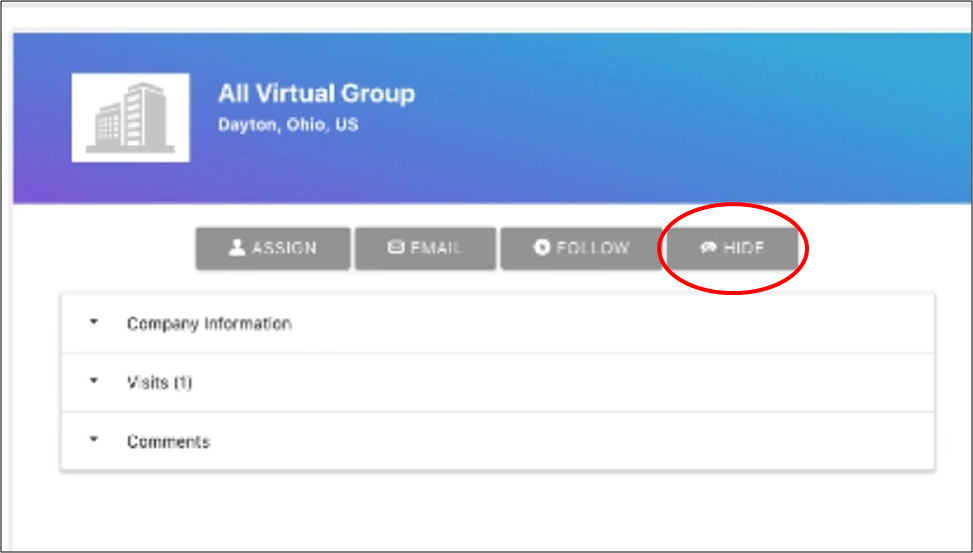
Bonus Material:
