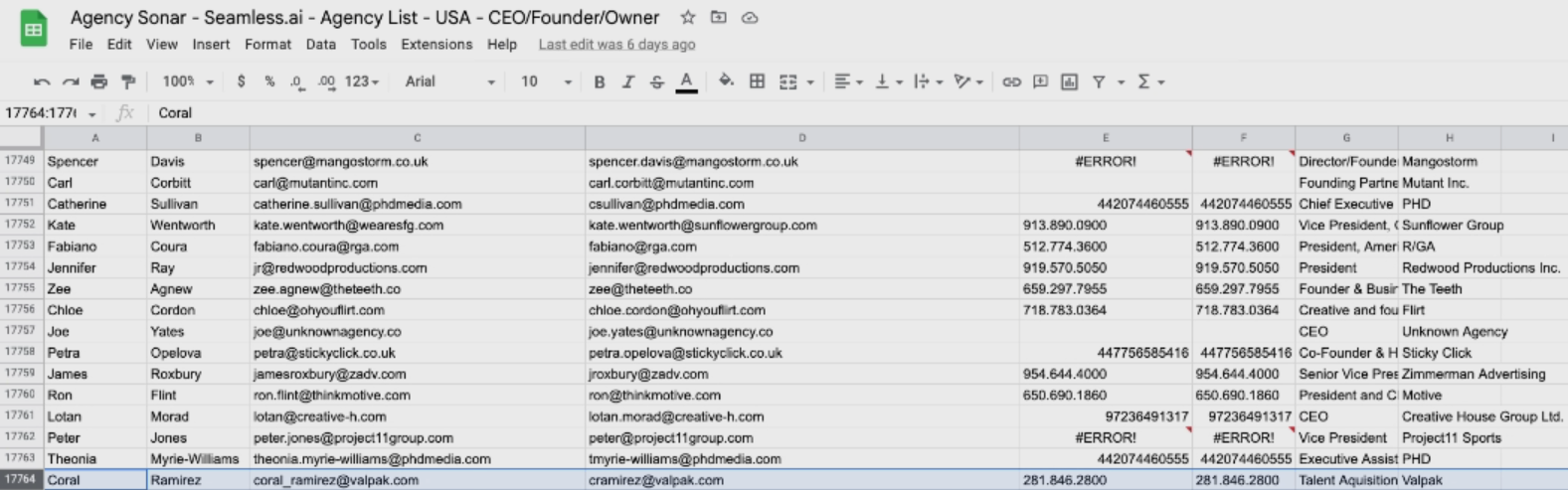Goal: The goal here is to build customized contact lists in Seamless. Setting specific filters when building lists in this platform will help you effectively find your target audience!
More...
Login to your Seamless account. This allows you to download 25,000 to 30,000 contact records a month.
1. On the left side of the screen click on ‘Search’ then ‘All Contacts’. From there you can start setting up filters.
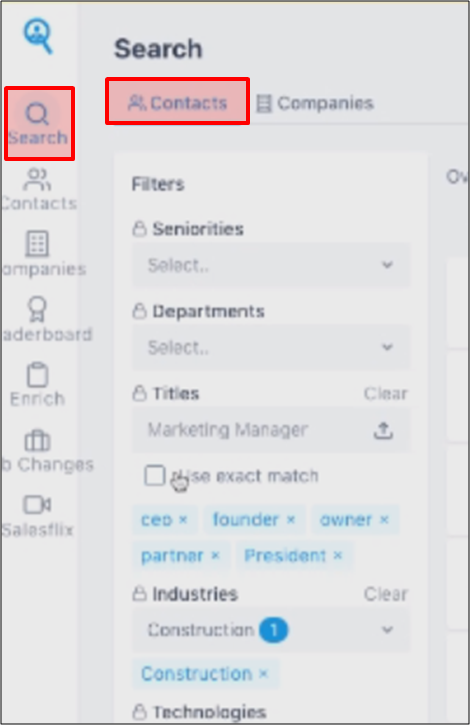
2. Under Industries click on the dropdown. You can type in the keyword and check the box for the Industy that you wish to search for.

3. Under Titles, set the specific titles you wish to search for.
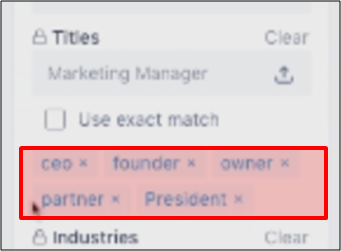
4. Under Departments, click on the dropdown list. Select the Department you wish to search for.
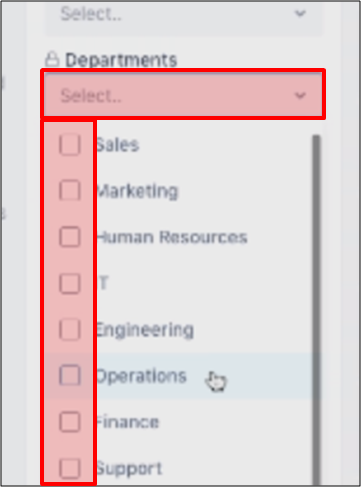
5. Under Locations, click on the dropdown.You can select All Locations, All US, or Non-US.

- If you are searching for contacts within the US you can narrow down your search by state or city.
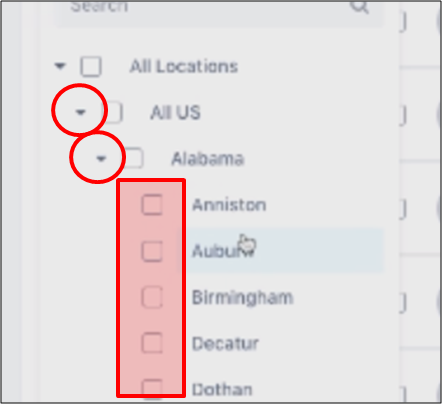
- If your target is Non-US you can select their country.
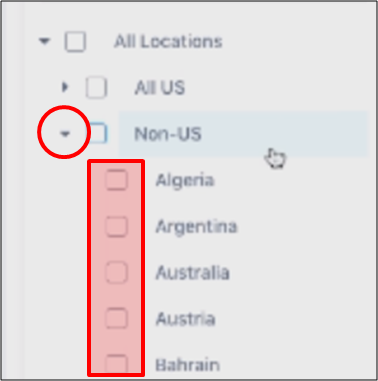
6. Under Employee Sizes, click on the dropdown. Select the Employee size. You can only select up to 5 for any given search.
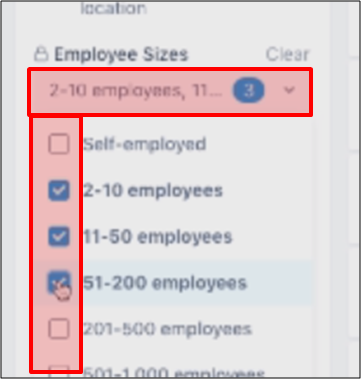
7. Under Estimated Revenue, click on the dropdown. Select the Estimated revenue.
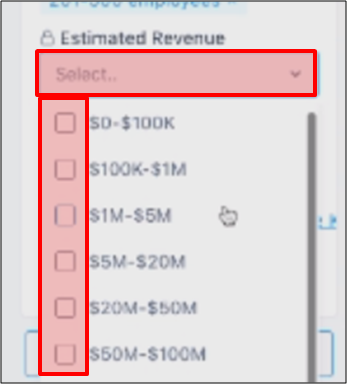
8. For Keywords, type in the keyword you wish to search for.
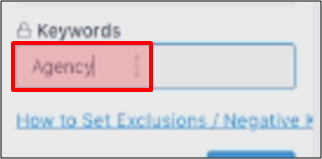
9. Once done click on ‘Search’.

10. From there you can individually click on ‘Find’ or simply click on ‘Find All’ to export all of their information into a spreadsheet. Then you can import this data to your CRM.
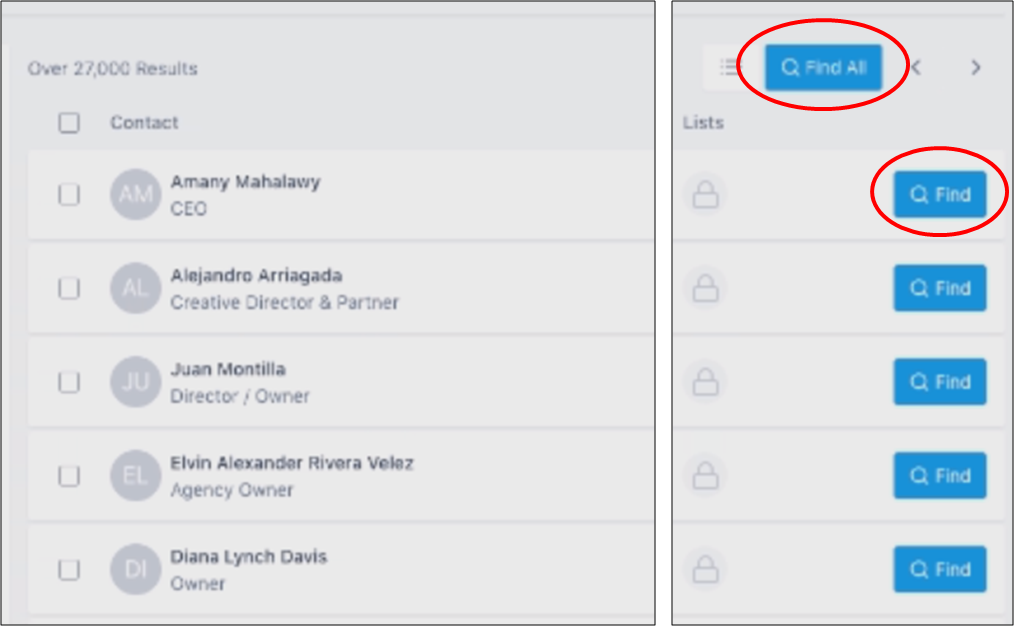
How do I know when I'm finished?
1. You will have a completed, customized list both in Seamless and as a spreadsheet outlining your target audience! Filters can be adjusted as needed to fit a new or changing audience.