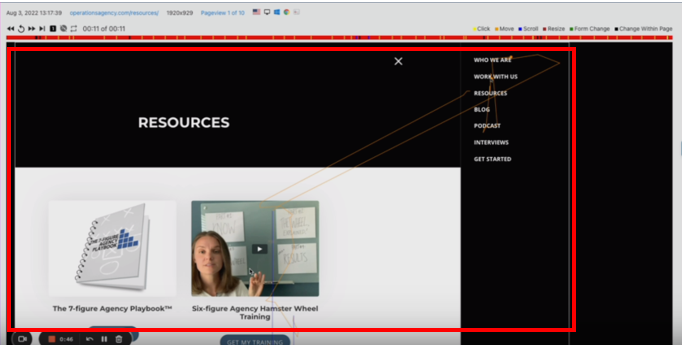Goal: Screen recording reports can be helpful for finding information about the kind of activity that is taking place by visitors on your site. The goal here is to see how to navigate a properly setup session recording report.
More...
Login to AgencySonar.
1. Go to ‘Session Recordings’ > ‘Homepage’ to see the URLs that we have.
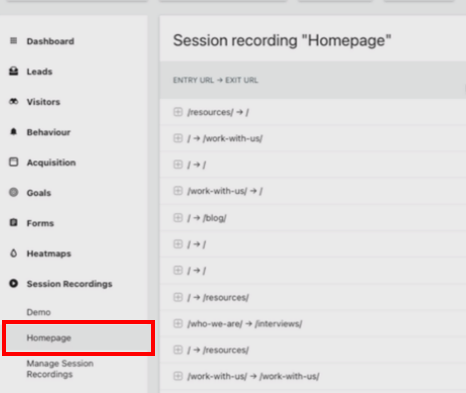
2. You’ll see the reports and page views in the Homepage. To view what the user is looking at, click the ‘Play’ button to see the recorded session.
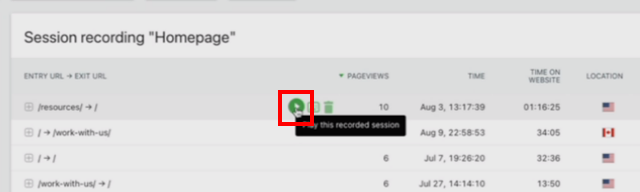
3. Look at the legend in the upper right corner to see what the user is doing. Different types of activity on the page will show up in different colors. For example, yellow is a clicks orange is movement, and blue is scrolling.
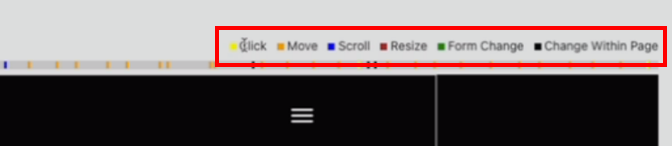
4. You will also see a screen recording of what the user is navigating on said page. In this case we can track their movement to different parts of the screen as well as their various activities on the page over the course of their visit. The bar at the top of the recording indicates changes in activity.
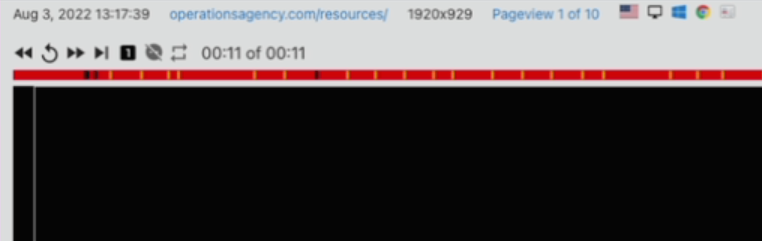
How do I know when I'm finished?
1. When set up properly, you will be able to watch a screen recording which tracks the activity of a visitor on your page. This is a great tool to learn what aspects of your site are attracting the most attention or pulling the most interest.