Goal: Establishing conversion goals is an important step for you and your clients. The goal here is to set up campaign goal tracking which will allow you to associate conversions with individual visitors and purchases.
More...
1. One of the biggest things you can do for all of your clients and for your agency is to establish conversion goals. The problem in setting conversion goals in Google conversion or Facebook Ad platform is that you can't associate back to the individual visitors and purchases from those platforms unless you can connect your CRM and run all your money through that.
2. This problem is fixed using the AgencySonar App. Suppose you have a quote request form and we are judged by how many people hit that thank you quote request form. It is important for the agency to confirm how much money they are making for their clients and also for clients to see that you are driving revenue so they should continue to pay you.
3. Select ‘Add a new Goal’ under Goals.
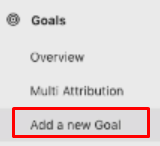
4. Select one of the radio buttons for when the goal is triggered. Usually, ‘Visit a given ‘URL’ is selected.
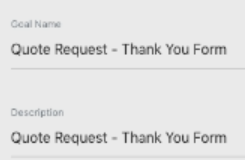
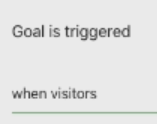

5. Under the ‘Where the URL’ section, select the option ‘is exactly’ and enter the URL.
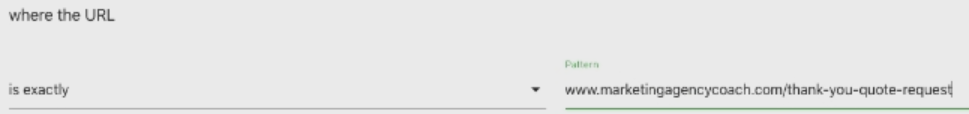
6. The default value for Allow multiple conversions per visit is ‘Goal can only be converted once per visit’.

7. Try to associate a revenue dollar to the value of the goal.

8. Once you have entered all the details click ‘Save’.
How do I know when I'm finished?
1. Conversion goal triggers are set up properly.

2. Multiple conversions are allowed to aid in proper tracking.

Bonus Material:
