Goal: Seeing where your visitors are coming from is an important step in improving your digital presence on various platforms. Here we will set up visitor logs to provide information on where the traffic to your site is coming from.
More...
Login to AgencySonar.
1. One of the popular features is getting leads. For Reputation Sensei, Growth Ramp, and Bailey Lauerman we are taking anonymous users and giving them either company or personal profile names. They show up in your Leads tabs at the top.

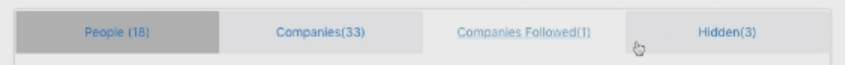
2. You can follow, hide, or assign those to sales representatives.
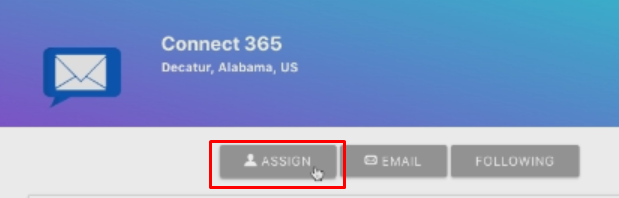
3. Open the ‘Dashboard’.

4. Most agencies would want to know all the visitors that come through specific lead sources. For example, how can I see everyone that came through Google?
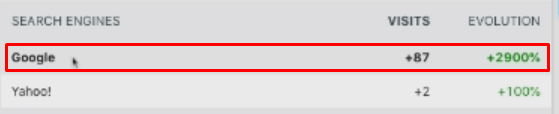
5. Scroll down to Channel Types. Hover over the Search Engines and click on the visitor icon.
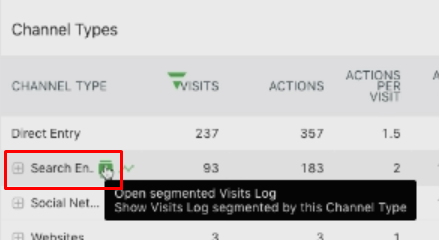
6. It will show everyone that came through a search engine. It will do it for a date that you are assigned globally. When you change the date, it changes for every report going forward. You can see the google ID and contact information. You can also see the detailed visitor profile.

7. When you combine this with campaign URLs you can confirm to your clients the ads data that we ran through Google including the campaign, the ad number, the visitor detail logs where they went, etc.

8. Whenever you close the loop on the traffic source and campaign name by utilizing the campaign URL builder, it gives you a comprehensive holistic view of everybody that came through Google.
How do I know when I'm finished?
1. Visitor logs are created and can be provided to your client for a particular channel type or campaign.
