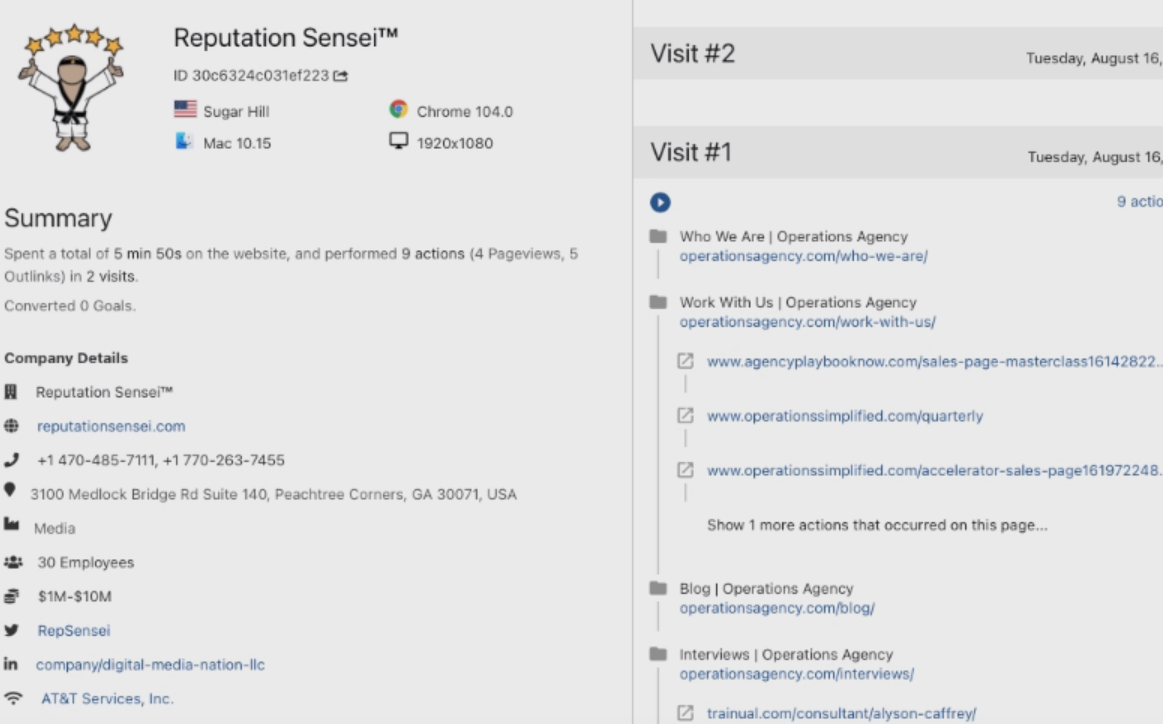Goal: This goal here is to learn the basics of visits and the visitors log on your dashboard. This process sheds light on visits in real time and provides an overall understanding of what you have access to with the visitors log.
More...
Login to AgencySonar.
1. The Visits in Real-time widget is set up and it auto-populates when you set up your application.
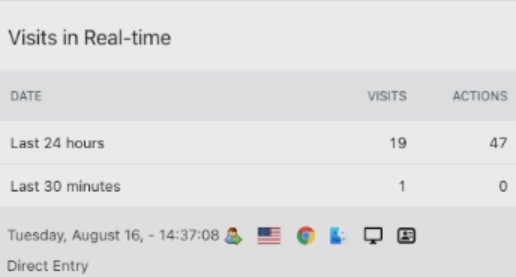
2. Each visitor has icons which give more information about them. For instance, their location, a recorded session of what’s going on in their site, etc.
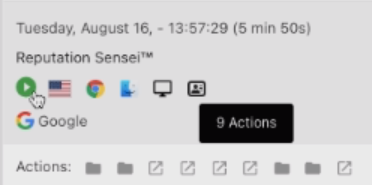
3. Click on the widget for seeing the visitor’s log.
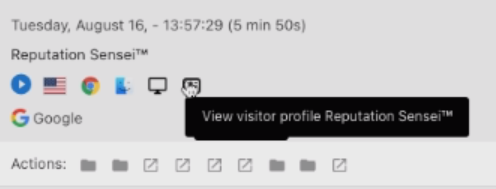
4. Here, you will see all the company details, contact info, what is going on at the company, etc. You will also be able to tell the number of visits and where on the site they ended up.
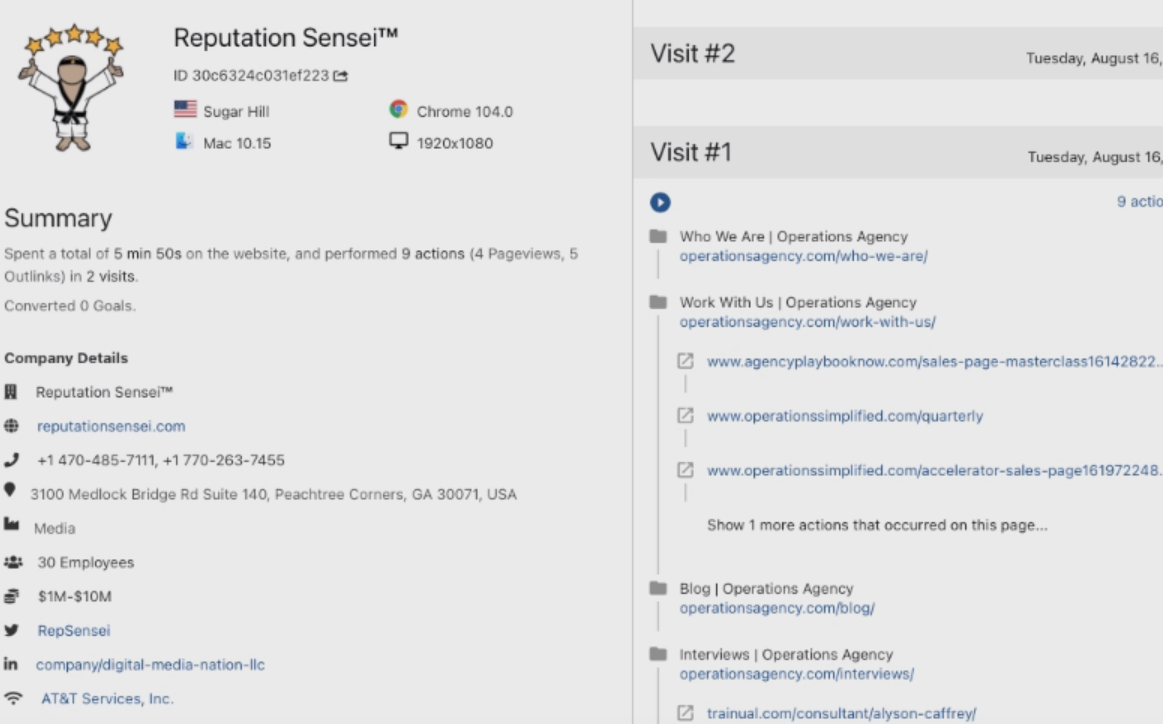
5. On the left side of the dashboard, there are various widgets you can click on to get an in-depth look in the visitor’s information.
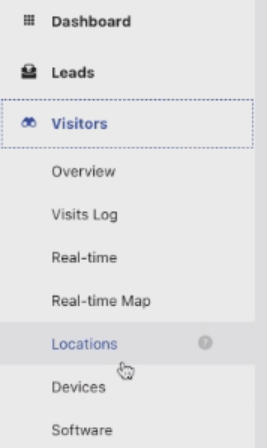
6. You will see the Returning visitor widget which indicates that the visitor has been on the site multiple times.
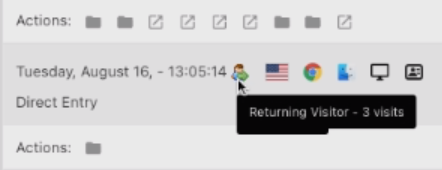
How do I know when I'm finished?
1. The Visits in Real-Time widget is set up so you can see live data about the visitors on your site.
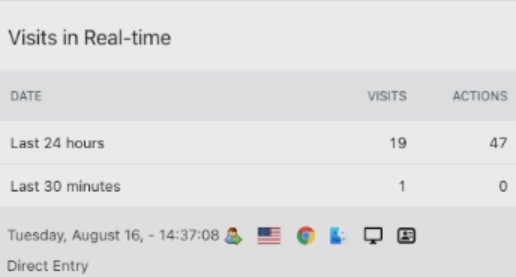
2. You can use your new widget to find all the information you'll need about a visitor's company and what they used on your site to inform future upgrades!