Goal: The goal here is to set up campaign-specific URLs. These are vital for tracking various metrics on any campaign that you create so that you know what's working and what can be improved!
More...
Login to AgencySonar.
1. On the left-hand side, go to ‘Campaign URL Builder’.

2. Fill out the details in the following fields:
- Page URL
- Campaign Name - Input identifiers in this case and be as thorough as you can.
- Campaign Keyword- This is what is used to distinguish the campaigns which have the same name.
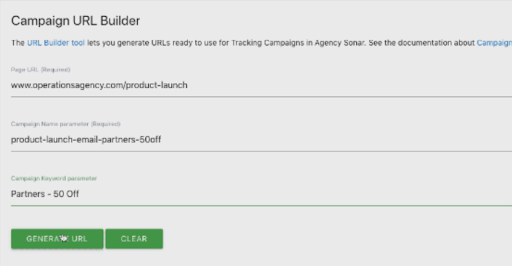
3. After you are done entering information in the above fields, click on ‘Generate URL’ and copy the generated URL.

How do I know when I'm finished?
1. The campaign name is entered with dashes to mark the different identifiers.

2. The campaign link is generated successfully!

Bonus Material:
